|
|
||
| Menu | VisualVoice / Step4 | |
|
About Artistic Vision People Teams Contact us Publications Media Images/Movies Opportunities Related Links |
Testing Phoneme TransitionsBefore fully implementing the system, it is useful to test its intelligibility. An interface is created which allows the user to construct, store, and play back sequences of phoneme data. This is then plugged into sendToFace, the object from step 3. A visual inspection of the KuraFace suffices to determine the smoothness of transitions. The interface, named morphTest, is shown below. It outputs sequences of phoneme data either by playing back a recorded file, or outputting values as they are created, and also allows the user to store values as they are created. The interface contains a coll( a storage object in MAX ) which can be filled with sequence values and cleared out as desired, and also supports file operations either to write the stored contents to a file, or to load files to the coll. 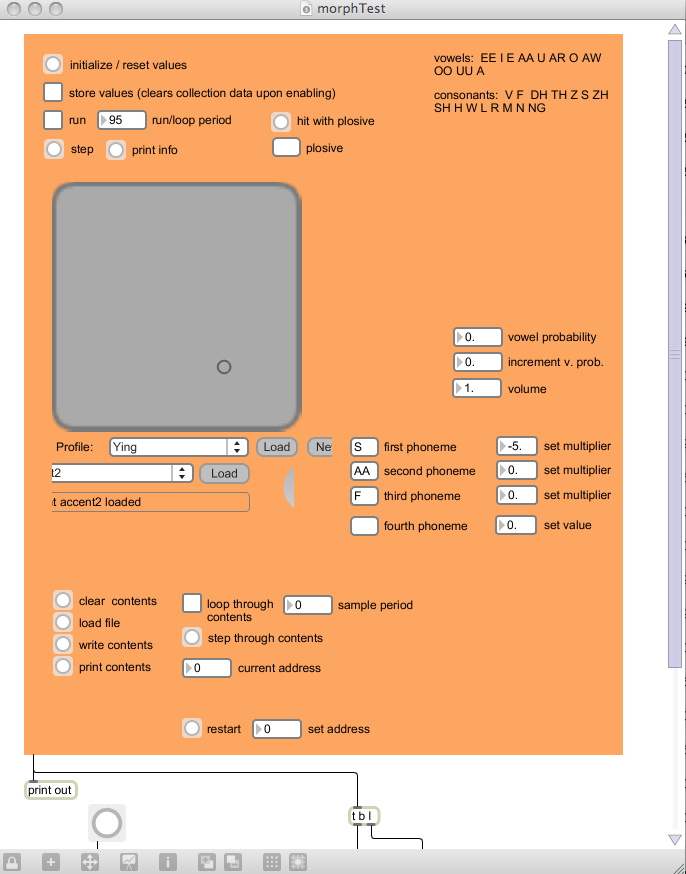 Creating Phoneme Streams The options in the upper portion of the interface are primarily for constructing data sequences. They have the following behaviour: i) initialize/reset values - resets all values, readies the system for a new sequence Sequence Contents Each "sequence step" is a list of values containing the following information: i) phoneme probabilities - float between 0 and 1 for each vowel and consonant Adjusting Sequence Values Upon initialization, all values are reset to zero (or none for plosive). As the sequence is stepped or run, values can be modified in the following ways: i) volume, vowel probability - adjusted by setting the values of their corresponding number boxes, in the center right of the interface. "increment v. prob" causes the vowel probability to change by that value at each step, up to the limits of 0 and 1. |
|
| View Edit Attributes History Attach Print Search Page last modified on August 20, 2008, at 10:59 AM | ||