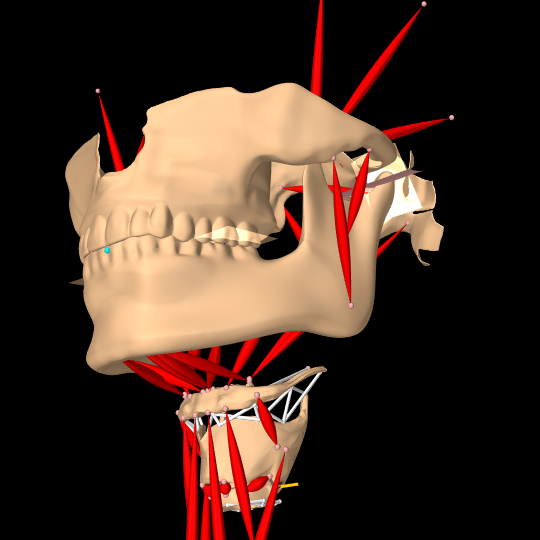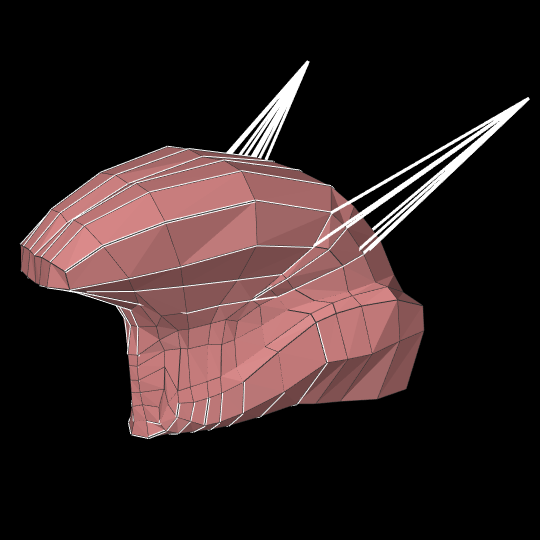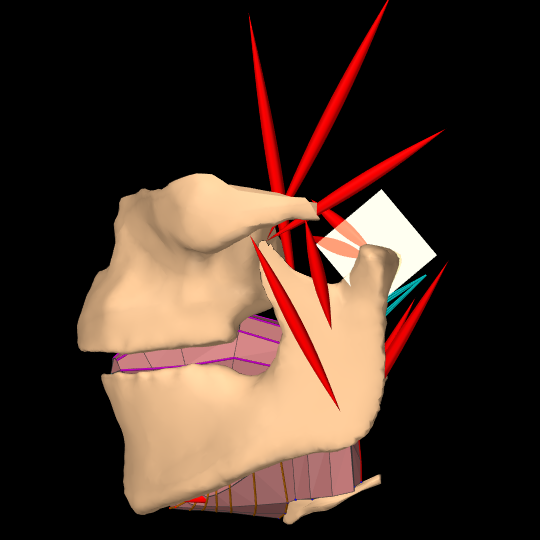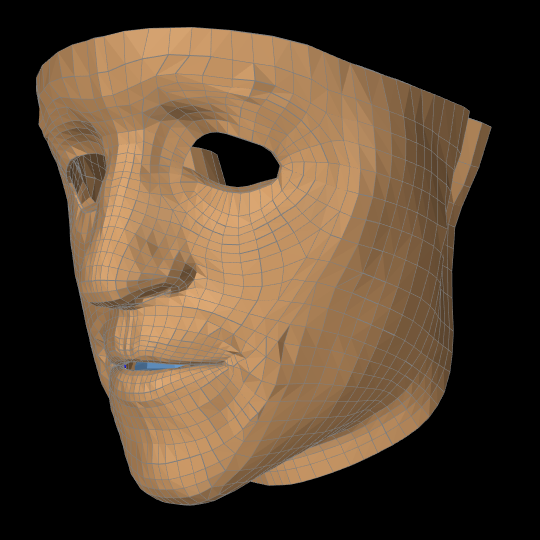|
|
||
| Menu | Software / ModelsDownload | |
|
Downloads Installation Instructions Learning Java Documentation Tutorials Update Log Application Demos Publications People Project Roadmap Code of Conduct |
The ArtiSynth Models Package (artisynth_models) The ArtiSynth Models package (artisynth_models) is a collection of modeling work done with ArtiSynth. It contains contributions from a number of researchers and organizations, with its contents presently focused mainly on the head and neck region. Please acknowledge use of these models: If you use these models for your research, please acknowledge the creators using one or more of the references found on the Citations page. Which version of artisynth_models should I get?You should download the version of artisynth_models that matches your version of ArtiSynth.
Current development versionThe current development version of artisynth_models is available from Github at https://github.com/artisynth/artisynth_models.git : > git clone https://github.com/artisynth/artisynth_models.git For more information on obtaining and installing packages from Github, see the ArtiSynth installation guide. Current precompiled release (with source):Note: this should be used with the corresponding release of artisynth_core.
Older precompiled releases:
Unpack the zip file to an appropriate install directory. You can then run the models from ArtiSynth if you add the path for artisynth_models/classes to the file EXTCLASSPATH in the ArtiSynth install directory. Full details on using ArtiSynth with external packages are given the Installation Guides. |
|
| View Edit Attributes History Attach Print Search Page last modified on July 20, 2024, at 10:54 PM | ||